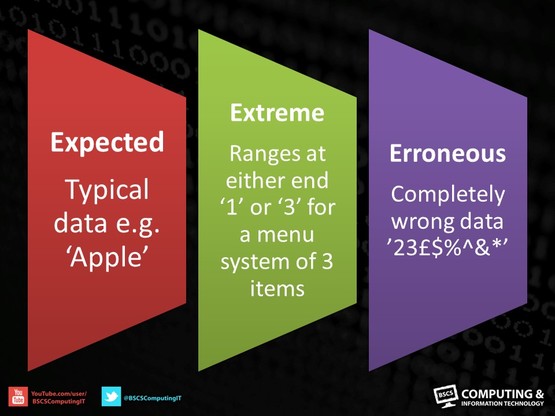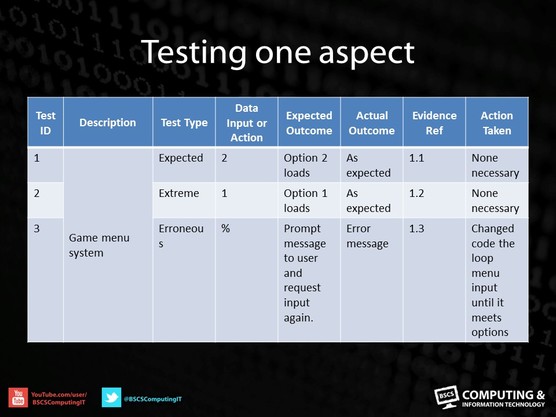Evaluation & Testing
In this 9 mark section, you need to fully test your program to show the extent to which you met the tasks in the brief.
Create a table in your portfolio, using the headings below, and go through each part of your program and write out the tests that you will conduct.
Create a table in your portfolio, using the headings below, and go through each part of your program and write out the tests that you will conduct.
- Test ID - the test number (this will be sequential- 1, 2, 3...)
- Description - what you are testing e.g. Game menu system
- Test type - aim for the 3 Es (extreme, expected and erroneous)
- Data Input/Action - data/action the user or system provides for the current test (e.g. 2)
- Expected - Write down what you think will happen for this test
- Actual Outcome - Write down what actually happened after the test
- Evidence Reference - what screen shot number does the test link to?
- Action Taken - If the test has failed, what did you do to fix the problem?